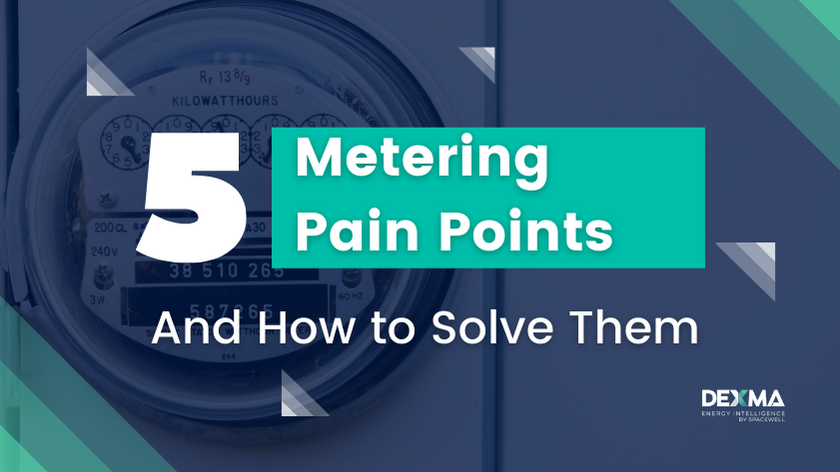Having worked with energy companies for more than a decade, all of us at DEXMA are acutely aware of the pain points energy managers and ESCOs face when it comes to capturing all that delicious data they’re creating.
Of course, we’re talking about metering hardware (and the headaches that come with it – setting up dataloggers, wiring, protocols, etc). Speaking with our Support Team, it seems that most of you have quite a few challenges in common.
Here we’ll touch on 5 of them, but if your metering questions remain unanswered, we encourage you to watch this video recording of online training with Alfonso Mateos, DEXMA’s in-house hardware expert!
Top 5 Energy Metering Challenges
1. What is Modbus?
You will hear this term thrown around A LOT when talking about submetering. Don’t panic!
MODBUS is a protocol. In other words, it’s basically a language that lets meters and networks communicate, and enables every single piece of hardware to understand each other. There are many modems and gateways that support Modbus, as it is a very simple protocol and often copied.
2 things to keep in mind if you want optimal Modbus communication: addresses and speed.
When using Modbus in an RS485 BUS, which applies to the majority of cases, all devices have to run at the same speed (Baudrate) and must have a unique MODBUS address.
RS485 BUS refers to 2 wires, positive and negative (+ ground), that usually reside within a single cable that connects all your Modbus devices (e.g. meters) to the gateway (datalogger).
Metering Protip: your gateway or (datalogger) is the important piece of the puzzle because it talks with all your devices, gathers their data and pushes that data online (to be analysed by your energy management software, for example). After all, most meters can’t communicate with the EMS by themselves, so the gateway has to do it for them. To learn more about how gateways work, you won’t want to miss this training session (replay):
2. Wiring: How do I connect the devices together?
You have three options here:
- Connect all your devices physically with an RS485 BUS – If you are using the MODBUS RTU (RS-485) protocol, all of your meters on-site need to be connected, so it’s probably a good idea to draw out how this will look (especially if you are working on a project with multiple buildings or sites).
- Use MODBUS TCP – Instead of having all the meters connected physically with an additional RS485 BUS, you can work with existing networks (LAN, VPN) to save time, money and effort installing another continuous cable. This is a great option for multiple buildings or locations that aren’t in proximity but are already connected on the same network.
- Go wireless – You can also create a wireless network, using for example Zigbee based devices, or combine wireless with Modbus RTU and Modbus TCP.
3. I have an [XYZ] meter, will your gateway read it?
Short answer: If it uses Modbus, yes.
Long answer: Let’s be real. There are hundreds or maybe even thousands of energy metering devices out there. At DEXMA we pride ourselves on being able to integrate most, if not all of them in our hardware-neutral platform called DEXMA Platform. If your device has not been integrated but uses Modbus to communicate, you can create an integration from the DEXGate2 itself. However, if your device can’t speak the Modbus language, it can’t speak with DEXGate2 🙁
Fear not though – there are some workarounds! Skip down to number 5 to find out more.
4. Can I measure temperatures / humidity / people / carbon dioxide?
As I said, there are probes for almost everything, and if they use the Modbus protocol to communicate, you can collect that data with a DEXGate2 and send it to your energy management platform. You can also use standard analogue probes (like 4-20mA) in combination with a Modbus device with analogue inputs to read different variables like temperature, or fuel tank levels, for example. Again, if the device you are using to measure temperature, humidity, occupancy, etc, uses Modbus, we can create that integration to make sure it’s readable by your DEXGate2.
5. What if I do not have Modbus?
Modbus is the most widespread metering protocol – practically ubiquitous in industrial automation, especially – so it would be rare not to find it in an installation. It has many variants and a few alternatives:
- BACnet, for example, is a Building Automation and Control network that was designed to allow for communication between control systems such as heating, ventilation, and air conditioning (HVAC), etc.
- M-Bus (Meter-Bus) is a European standard for remote reading of gas or electricity meters. M-Bus is also usable for other types of consumption meters and is made for communication on two wires, making it very cost-effective.
- You might also come across the DLMS/COSEM or Device Language Message Specification/Companion Specification for Energy Metering. The DLMS/COSEM protocol is not specific to electricity metering, and can also be used for gas, water and heat metering. Communication issues can be solved via optical probe, which is another device that serves as an interface for data exchange between an electric meter, gas meter, heating meter, water meter, etc.
Although DEXGate2 is a Modbus gateway, you can also connect it to other protocols.
For example, you can use gateways that have been specially designed to allow monitoring and bidirectional control of all the parameters and functionalities of BACNet or KNX systems, etc. from ModBus installations. Or, you can monitor DLMS fiscal meters by measuring their pulse outputs (electrical or optical pulses) with a pulse counter based on Modbus.
Of course, you can use third-party gateways based on these other protocols (such as the M-Bus Gateway ELVACO CME-2100 for example, which is already integrated into DEXMA), or you can integrate new ones using our API.
Finally, you can send data to DEXMA Platform using an existing hardware or SCADA, without using any protocols. This can be done just by sending files (.csv .txt .xml, etc) using FTP or e-mail directly to DEXMA Platform. This is a very popular method that enables data sharing between different systems, without the need of installing new hardware at all!
If you still have hardware questions, sign up to get them answered in this video training by our in-house expert: