It’s (almost) back to school season and you have big goals for the end of the year. Q4 is almost here and your ESCO business needs a boost. Today we cover a few LinkedIn tips for energy managers and ESCOs that might help you make a difference in the industry.
And you know what? It’s never too late to start on your path to becoming a social media influencer in the energy industry. Most of us work for B2B companies. And in B2B, LinkedIn is the killer communication tool.
Make your LinkedIn Profile Shine [Energy Manager]
I’ve been working in marketing since my college years and I’ve seen and lived the rapidly evolving communication trends. One of the major ones is LinkedIn. We have seen the platform evolve to become the online space for professionals to connect, debate and share their latest news or projects.
But for many people, LinkedIn seems unfamiliar and irrelevant. I know so many people who have created a profile because they thought they ought to, and then just kind of left it there… with no idea how to use it to its potential. So here are some quick tips to spruce up yours.
Your title is NOT your Job Title
Shocked? Good! There’s a slight difference between the title and the job title on LinkedIn. The title is what appears next to your picture and under your name.
Some ideas for you:
- Energy Consultant | Helped 400+ SMEs Save Money on their Energy Bills
- Energy Manager supporting Factories to become Industry 4.0 companies
- CEM Energy Manager for Hospitality & Travel industries
You might be asking where you should add your job title then. It should appear in your experience.
My best advice for titles and job titles is that you play around with this and test different ones each month or every two months.
*Heads up* If you’re going to change this, I strongly recommend you switch off the ‘Notify your network’ option on your profile:
This feature makes your entire network know that you have changed your company, your job title, etc. So if you test and change this from time to time you may give confusing messages to your connections.
LinkedIn groups hack
Lots of us use LinkedIn groups to share our great blog articles or news about our company. But I think that the most important thing you can do is to use groups for real engagement. Click here to access our Energy Professional group.
Try to spend one hour per week reading other people’s articles and commenting on them. When commenting remember the old “netiquette”:
- No CAPS, please
- Try to be polite and humble: your opinion is just that, an opinion
- Add relevant comments. Make sure you have actually read the article, don’t just comment in response to the headline!
Set up a Banner image
Most people are unaware of the possibility of a professional LinkedIn profile: you can set up a banner image!
How to access this feature? Go to your profile and mouse over the middle of the banner, above your name. A black button with the text “Edit Background” will appear.
If you don’t feel creative, ask your company to provide you with a corporate-approved image.
Create a Custom URL
You can create a custom URL for your public profile by following these instructions. That way you’ll have a nice neat URL instead of a long one with millions of numbers, to make it easier to share or add to your CV.
And, way better: easier to remember your name!
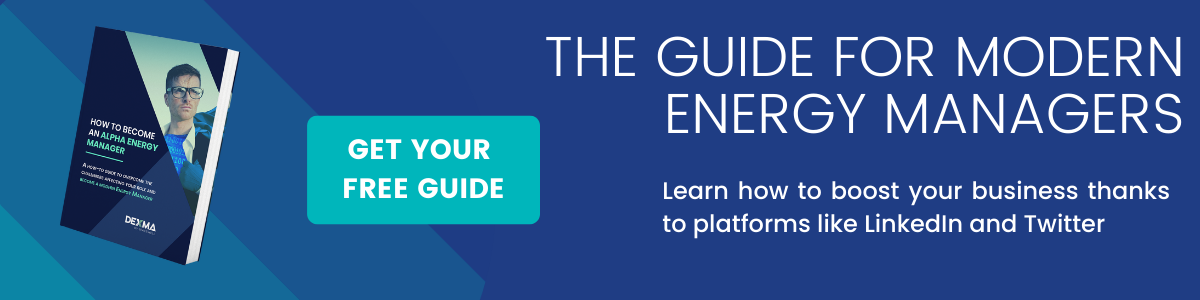
Differentiate your Company [LinkedIn Tips for ESCos & Utilities]
Enough talking about personal profiles, now it’s time to learn some techniques and ideas to make your business shine and stand out from the crowd. There are many LinkedIn tips for ESCOs and Utilities to apply at a “corporate” level, and they are the perfect complement to your professional profile upgrade.
LinkedIn offers the possibility of having a company page. This will give you a unique LinkedIn URL for your business and a platform to share who you are and, of course, news and announcements.
But furthermore, it will help your employees to add the correct company page to their profiles, multiplying your brand’s exposure. It’s also a great place to find future employees, by posting job ads.
It can be worth paying for a Linkedin job ad over free job websites, as LinkedIn uses targeting, so you’ll receive a filtered selection of qualified applicants saving you time sifting through hundreds of applications.
How to Create my ESCO’s LinkedIn Page
I won’t go into a detailed step-by-step tutorial (because you can find dozens online and on LinkedIn’s Help pages, like this one I recommend).
Just remember that if you set up the company page you will automatically be the administrator. So, first, decide in your team if the administrator should be you or someone else, and afterwards, additional admins can be assigned who can edit the page and add updates.
Optimise your ESCO LinkedIn Page
To optimise your company’s LinkedIn page I would strongly recommend you add a clear and concise description of your company, its mission and activities in the page’s profile.
You will need to upload your logo (it will appear on employee’s pages and your job offers if you use LinkedIn recruiting tools) and a picture for your page.
So, my first tip is to take advantage of that “banner” or timeline image that you can add to your LinkedIn corporate page.
You can also add “Showcase Pages” within your company page, which are dedicated sections for specific projects or products you want to showcase. I will recommend you do this if your portfolio is big enough and needs clarification for your potential users or clients.
If you want further advice about differentiating your ESCO business, we held an online session some weeks ago. We recorded it and packed it for you, just follow this link to watch the video.
Once your page is up and looking good, don’t forget to share it – add social media buttons to your website, email newsletters and email signature so people can easily connect with you.
Provide your team with images
I’m not a branding nazi – actually I’m very relaxed about having the DEXMA team use our brand and logos.
But giving people suggested images to upload to their profiles will help them to implement the changes that can give you more presence on LinkedIn.
The reason why is very simple: we’re all busy and if you make things easier for people, they will participate. But I would say more: you don’t want your support or sales team playing with photoshop when they should be doing something else, right?
If you don’t have an in-house designer but you have a marketing team, ask them for these images. If you don’t have a marketing team either I can recommend using Canva to create a couple of designs, it’s easy to use even if you have zero design skills!.
Here are some ideas for your corporate banners/employee profile banner:
- Use a simple background with your company’s brand colours and add the URL to your web page
- Do you work in a cool office? Take a nice picture of it and use it for the employee’s profile banner.
- Add your motto – slogan – to an inspiring, beautiful picture. Nature pictures could be aligned with ESCOs slogans. I use sites like Unsplash to find photos free for commercial use.
- Use an inspiring quote about sustainability, technology or energy. Put the text over a simple background: readability is important for this one!
Provide Content to your Team
As you know, we at DEXMA have a strong focus on creating and delivering great articles (like this one, I hope!), white papers, webinars and news to the energy industry.
We truly believe that having a stronger and wiser community will make our business better, and, of course, it helps us to create new connections.
Maybe you don’t have the time or the team needed to start a content marketing initiative (please don’t underestimate the huge amount of work and expertise needed to do this).
You can still provide curated content to your team and position your brand and your employees as experts in your working field.
Provide a Company Description to Your Team
When your team adds your company under their experience area, they can add a description of their job position, but you can also suggest them a corporate’s description.
Start a LinkedIn Group
Linkedin Groups were a HIT a couple of years ago. If you have browsed the LinkedIn Groups and haven’t found one on the topic you want, create your own. This could either be a group on a topic that you’re interested in, or one specific to a project or network, to connect all the people involved.
After creating the group, don’t forget to promote it using the rest of your communication channels.
Start an Influencer Blog
For shorter updates, like sharing news, links to articles, videos, your personal short comments, click on “Share an update” on your homepage.
But for longer articles or more in-depth commentaries you can share a blog-style post on LinkedIn’s “Pulse”. You can click on “Publish a post” either from your homepage or the Pulse homepage and post an article with an image and tags to increase reach.
You will find this option on your timeline:
It’s the “Write an article option”. I blog on Linkedin about marketing and growth hacking, but our CEO, Joan Pinyol, uses the Pulse option to share insights and comment big news in the energy industry (check his Pulse blog here).
*Heads Up* But in order to activate it, you need to have English as your preferred language on Linkedin. Later you can share articles on your desired language, but Pulse is only active for English users.
Congrats! You’re on your way to being a LinkedIn hotshot 😉

This are only a few tips to become a better energy professional, using LinkedIn, a really useful tool and channel for your work. Find out what else you can do in our Alpha Energy Manager Guide.


