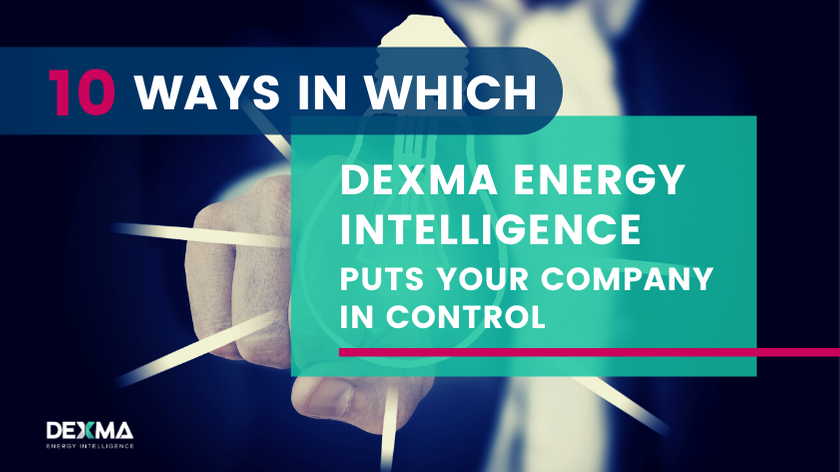Even though energy costs tend to impact a firm’s profitability, many companies don’t do much to control them.
One reason businesses look the other way may be that energy management seems like a complex process. Another cause for this could be the fact that utility companies have large bargaining power in this sector. For this, firms may label the act of trying to exert control over this costs as pointless.
Even if it might not seem like it, if your company is the one contracting the energy load needed, you are in control. You just might not be using the right mechanism to visualise your energy usage and detect savings opportunities.
You can’t manage what you don’t measure. Utility bills are not enough to recognise patterns and improve current practices. To be able to do this, you need a much more advanced, yet easy to understand, monitoring tool.
If you are not currently using an energy management solution and you think it might be useful for your company, let us put you in control. The following sections show 10 ways DEXMA Energy Intelligence serves as a map to view your current usage position and trace your route to savings. It will also give you an insight into the key features the software offers.
1. Send your energy usage data to DEXMA no matter what hardware vendor you use
This kind of software acquires energy usage data through gateways connected to electrical meters. In contrast with other platforms, DEXMA has a proven record of compatibility with a wide range of third party devices. You will be able to access your information immediately whether you use DEXMA’s DEXGate hardware or integrate it with your own third party device.
2. Customise Dashboards and share them with other users
The first screen you’ll see when using DEXMA will be your main Dashboard. Dashboards give you a quick overview of your facilities in real time. They include configurable widgets with a clear and easy to understand format. Dashboards will make it easy to keep your teams in sync. Each user profile, say the energy manager, finance director or maintenance staff, can set up their own and share it with the rest.
3. Compare different facilities by normalising variables that affect consumption
Some external factors such as weather, daylight hours, and occupancy affect electrical consumption.
To enable fair comparisons between facilities, DEXMA allows you to normalise parameters. You’ll be able to understand the causes affecting your consumption with the “Ratios” fast and intuitive tool. You may enter as many ratios as you consider relevant to your business.
4. Get a clear view of your energy consumption evolution over time and identify patterns
Check the results of the improvements made by taking a look at the evolution screen. With this functionality, you will be able to see the evolution of your facilities’ consumption over time. You can compare up to 4 different time periods by days, months or years.
5. Better track and manage projects with the Comments feature
You can publish comments of any kind, from load changes to energy saving actions taken in your projects. Comments appear as an icon in the graphics describing the improvements applied at a specific moment. This allows a detailed follow-up of the undertaken measures, essential for a more accurate analysis of the results.
6. Translate energy savings into financial savings in the Cost Screen
In the Cost Screen, you will be able to see how much money your company is spending according to the particular contracted tariff.
You will see penalties for peak hours as well as your company’s passive consumption. Quantify your energy savings to understand how efficiency measures benefit your company’s performance.
7. Visualise your passive consumption and detect inefficiencies
Passive consumption is the energy consumed during non-productive hours, like night time. It can also be the energy consumed throughout the day due to passive loads. DEXMA offers charts with your active and passive consumptions and their cost. By viewing this charts, you will be able to detect inefficiencies and take corrective measures.
You will find this feature useful to avoid wasting money.
8. Measure and Verify your achieved savings
To measure and verify your achieved savings, set your theoretical consumption to serve as a reference. This theoretical consumption, also called baseline, reflects a company’s complete operating cycle. The graphic will show the baseline reference consumption and your company’s actual consumption.
With it you can set up your saving goals and track the results throughout the whole project.
9. Get Alerts the instant inconsistencies show up and greatly reduce downtimes
You can set up the system to work for you by carefully monitoring variables and alert you the instant there is an inconsistency. This is a simple to configure feature that will catch common problems such as excesses or reactive penalties. With Alerts, you will be able to react immediately to malfunctioning systems and failures and reduce downtimes.
10. Receive easy to understand Reports throughout your projects’ lifecycle
Track different indicators throughout a project lifecycle and deliver the information you gather in a convenient format. Distribute these reports to the energy manager, finance director or the end customer. You can customise them to be simple or more advanced and automate their generation to a specific day of the month.
There is a wide range of approaches for these reports. You can simulate electric utility bills to compare yours with those of the distributor. Generate reports that show costs accrued by first of the month or analyse HVAC in detail, and much more.