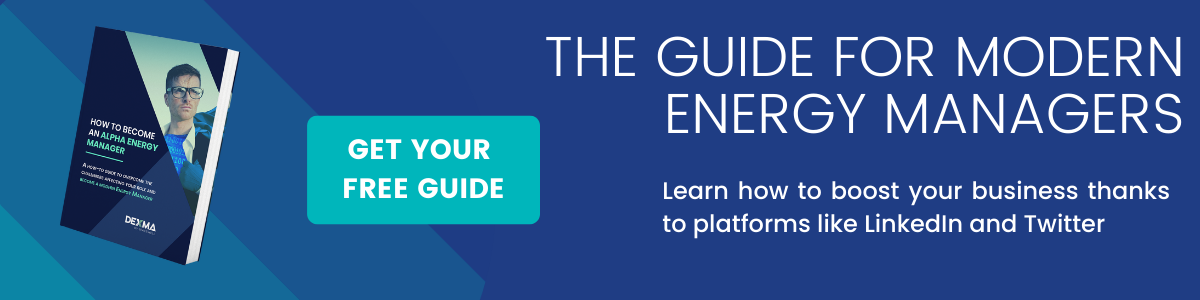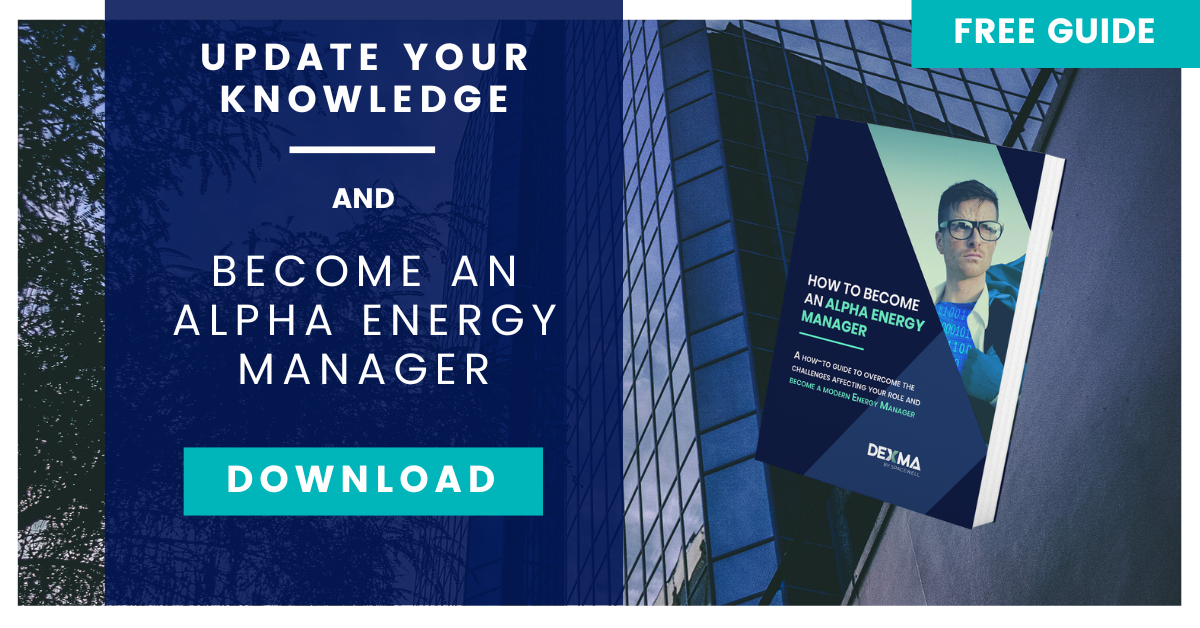Ready to win more projects in 2023? Consider polishing up your LinkedIn profile first. After all, the energy management market calls for not only experienced energy managers but also highly trained ones. Oh, and of course, every energy manager certification should be recent and up to date. Certification programs for energy managers are one way to achieve this, and maybe you already have a few. But do you know how to add your energy manager certification to your LinkedIn profile? This post will walk you through the process step by step.
Why you Should add your Energy Manager Certification to LinkedIn?
Even if you’re a recent graduate and new to the world of energy management, it’s unlikely that you have never heard of energy manager certifications. It could also be the case that you have been doing energy management all your life, but you never really had time to look into getting certified.
In this blog, we’ve already talked about how to become a certified energy manager and discussed different types of energy manager certifications. One of the most popular ones is the “CEM – Certified Energy Manager“. It also happens to be one of the most difficult to achieve.
Whether you have this accolade or have been certified by any other professional or independent entity, it is VERY important to add these distinctions to your LinkedIn profile. Why? Because any user – hint: prospect or recruiter – on LinkedIn can search other users:
- Using keywords (for example, CEM or “Certified Energy Manager”)
- Looking for professionals who studied at a specific university or college
- Trying to locate professionals with specific training (“Degree in …”)
- Searching by the specific name of a certificate
How and where to add the certificates to your LinkedIn profile to appear in these searches? Let’s find out.
How and Where to Add Your Energy Manager Certification on LinkedIn
To appear in the maximum number of searches, here are 3 places you can add your energy manager certification on LinkedIn:
1. In Certificates
Step 1: Open up LinkedIn and go to your profile.
Step 2: Scroll down to the Accomplishments section and click on the blue + button to add a new certification, choosing the option from the dropdown list.
Step 3: Complete the information and click on the blue Save button to add the new certification to your profile
2. Include your energy manager certification in your headline
Your headline is not the same as your position, and it’s actually best practice to make sure they are different.
Including your certification in the headline is actually a very common practice among certified energy managers.
Here’s how to add yours:
Step 1: Open LinkedIn and go to your profile.
Step 2: Click on the Edit profile icon to the right of your photo:
Step 3: Edit your headline by adding the name of your certification.
3. Create an article about your energy manager certification
LinkedIn articles are great because they get prime real estate on our professional profile. Why not write a quick article about your energy manager certification? If you’re stuck for ideas, you can write about:
- When and how you got certified (the process, difficulty ….)
- The benefits of hiring a certified energy manager like you
- Advantages and disadvantages of obtaining a particular energy manager certification
Ready to give it a try? Here’s how:
Step 1: Open LinkedIn
Step 2: At the top of your feed, you’ll see a box from which you can share status updates. Click the button on the left to Write an Article.
Step 3: Let’s be creative! Don’t forget to add a nice high-quality image (here is a handy list of some original and free sources you can use). And now, time to share your masterpiece with the rest of your network!
Want more tips on how to boost your energy manager skillset? Check out our free ebook: ⬇️