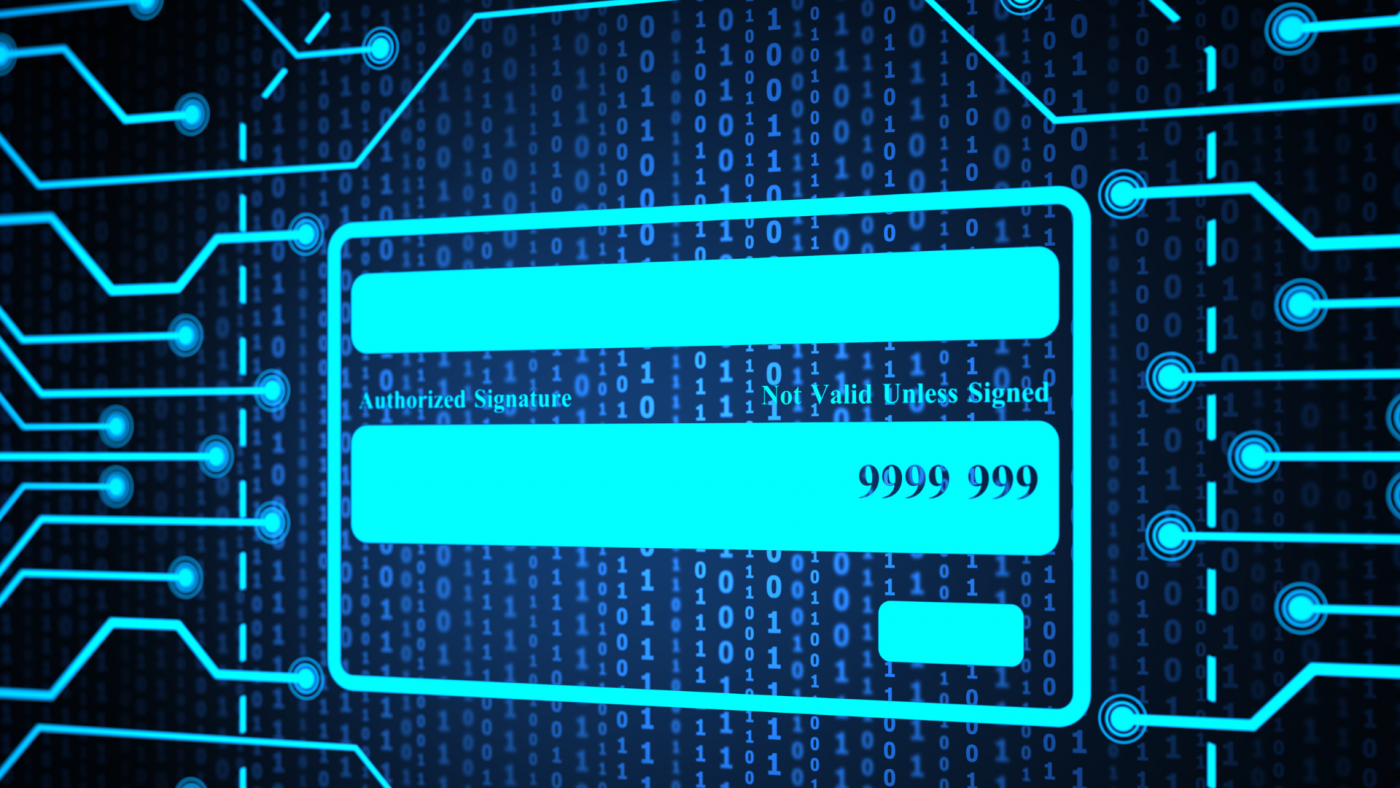A gateway in tech-talk is a device that connects two different networks, allowing information to pass from a network to the Internet.
What is a Gateway (in Energy Monitoring)?
In the world of energy, a gateway is a small device that connects your energy meters with your energy software. On their own, most meters can’t talk to the internet. That’s where the gateway comes in.
The gateway completes the big puzzle of creating a complete energy tracking system and it simplifies connections.
The gateway basically talks with all your devices, gathers its data and puts it online. A gateway is a modem that you can use to communicate with a hundred devices through a single point.
We love to talk about gateways like “the internet guy in the hardware gang”. The one that translates energy data into internet speak.
If all this is new to you and you’re staring at a little green box thinking where do I start…fear not! Setting up a gateway it’s actually quite simple.
How to Set Up a Gateway
These steps are based on a gateway model (not currently available), but keep in mind that each device is different, and check the specific instructions for yours when the time comes to install it.
This post will help you to broadly understand this process and see that, in general, this is one of the easiest devices to set up in order to achieve a good energy-metering system.
1) Gateway connection
First off, connect the Wireless antenna to the connector under the miniUSB port.
Next, connect the gateway to the Internet either by Ethernet or GPRS/3G (if the device is compatible with the second type of connexion) and power it on by connecting it through a power supply.
2) Access the administration portal
Usually, your gateway will be configured thanks to an admin tool. We call it the administrator portal. This is a very simple screen with a few parameters where you can refine and indicate your hardware, in this case, your brand new gateway, and how you want it to work.
Wait a minute and connect your laptop, smartphone or tablet to the WiFi using your password.
Open a browser, go to the link for configuration and enter your username and password.
Write down the device ID which will appear on the menu “Status” or on the sticker on the device (the identifier has the format 00D09 …).
3) Internet Settings
At this point, you need to set up how your gateway will connect to the Internet. This will depend on how the gateway is built and the hardware and software included in it.
For example, with the gateway we used, there are two ways of setting up the internet connection in the gateway:
- For Ethernet: Go to System > Ethernet and Enable DHCP or disable it and enter the configuration data of the network provided by your network administrator.
- For GPRS/3G: Go to System>GPRS/3G, enable the connection and enter the relevant data regarding the operator of the SIM.
4) Set Date and Time
Usually, you will have a way to access to the system and set up the time and date.
This is a very important step because by setting up these parameters you will be able to make your gateway work on the same time zone as where you’re working.
Ideally, you should have an option, in the gateway or datalogger, to synchronise the device through UDP port 123.
You can always select the manual mode, but this is something that we don’t recommend.
5) Register your Gateway in the DEXMA Platform
The next step is what we call the “registration” process, which can be done before or after installing the device.
What will you have to do at this point? It’s one of the simplest steps when setting up a gateway.
Just access DEXMA and Register a new gateway. The platform will guide you step by step to successfully finish this registration.
6) Connect and Configure the Meters
The final stage is to configure the meters (Modbus or IEC 870-5-102). Each meter works in its own particular way, so be sure to read the meter user manual.
All done, now it’s time to enjoy and start analysing your energy!